How to transfer an audio signal between two pcs with NDI's OBS plugin. (Windows 10)
- tobbyasz .

- Sep 6, 2021
- 1 min read
Hy, in this blog, I would like to talk to you about a fix that I've found after having some issues with my microphone. In this blog post, I will assume you already have OBS and NDI installed. I use a two laptop setup for streaming on twitch.
My "Elgato wave 3" microphone was linked to my streamer laptop. My problem was that a lot of background static noise was ruining my audio. Even after countless driver updates, I couldn't fix it. You can imagine my relief when I tried my microphone with the gaming laptop, and there was no static noise in the background. I just had to figure out a way to transfer my voice to the streaming laptop.
I was experimenting with the NDI plugin in OBS already for quite some time. Just a reminder, you have to enable windows 10 media streaming options on both systems for this to work.
After I've connected with my laptops with an ethernet cable and enabled the media streaming option. I tried streaming, and my audio was in desync for at least 3 seconds.
It was time to dive into youtube, google - you name it. After countless videos and blog posts, I found a solution. You need to change the bandwidth to audio-only, sync - set it to source timing and latency mod to low experimental.
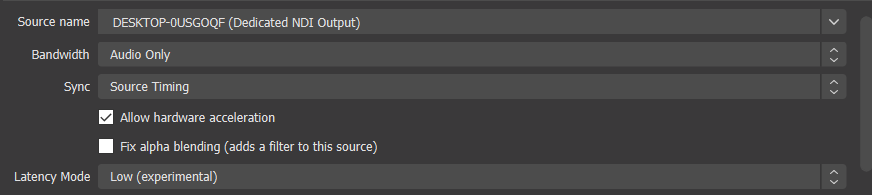
There is some latency, but it is negligible. Hope this was helpful. If you have any questions or want my help feel free to message me.
You might be interested:
Elgato Wave 3 - hhttps://amzn.to/2UWgmAc
Elgato HD60S - https://amzn.to/3yn5wRy




Comments